BACK TO THE FUTURE: Windows 3.1 Is Alive
The 16-bit Renaissance You Didn’t See Coming
It may be 2025, but for one developer, the golden age of computing never ended. A full-blown obsession with 16-bit Windows — specifically Windows 3.1 and 3.11 — has sparked a retro revival that feels both nostalgic and surprisingly productive.
"There's just something magical about those pixelated interfaces, those classic dialogs, the simplicity... and the complexity beneath it all," the developer explains. "Right now, I'm completely immersed in developing actual software for Windows 3.1 — written to run on real or emulated 16-bit environments."
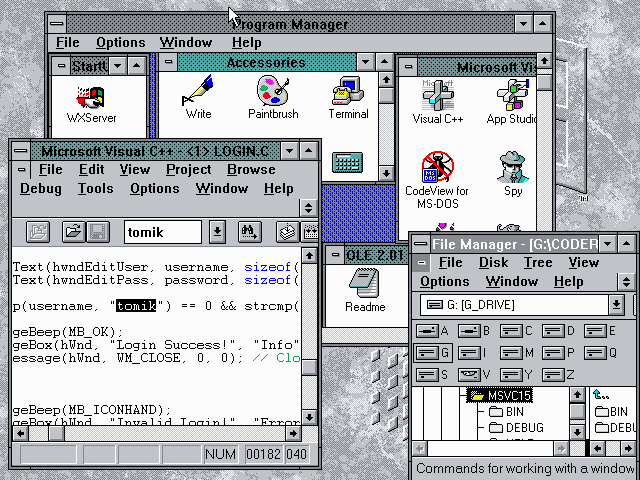
LOCKED IN: A Login System Like Never Before
Security and user experience were always questionable in the early days of Windows — but this developer’s new login screen brings both discipline and drama to the 3.11 experience. Upon booting the system, users are met with a fullscreen window that demands authentication:
“There’s no closing it, no minimizing. If you don’t enter a valid username and password, you’re not getting in.”
That's why your data will be secure (at least in Windows) so that no one can steal or watch your data, like your images, videos and other things.
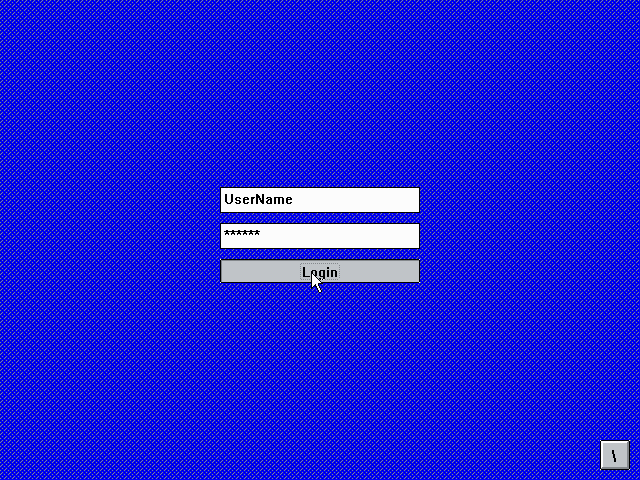
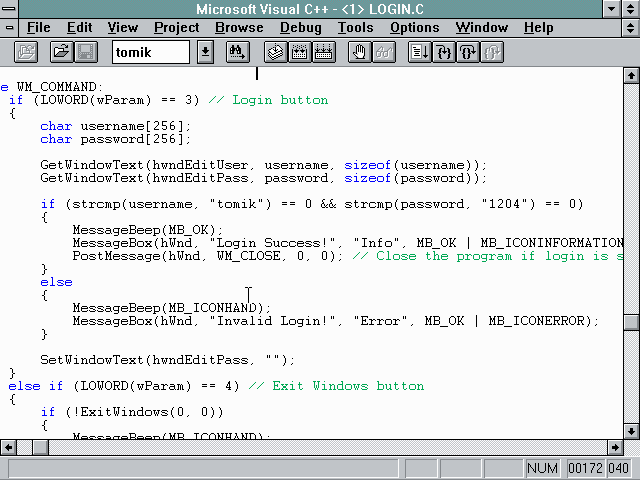
EDUCATIONAL TIME MACHINE: Custom Windows 3.11 Build In Progress
The journey doesn't stop with login screens and hype. Behind the scenes, work is underway on a personal dream project: a full custom edition of Windows 3.11 called "Windows 3.11 for Education".
“I’m curating a version of 3.11 that’s minimal, educational, and fully functional. Think stripped-down Program Manager, tailored tools, built-in retro software, and a heavy dose of vintage charm.”
Perfect for classrooms, retro PC fans, or just anyone who wants to relive 1993 in style.
Sadly, without Microsoft's permission I cannot release this Windows version, because I still use Microsoft's disks and not my own disks... So this Windows 3.11 for Education will be cancelled. : (
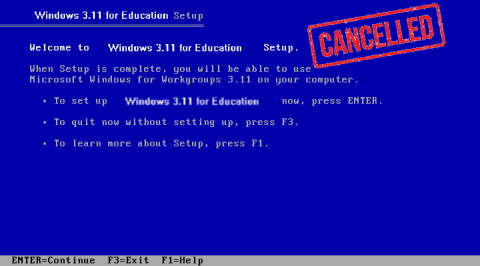
💾 DOWNLOADS
Note: All files (LOGIN.EXE, CHUSRPW.EXE, and USRPW.LGN) must be in the same folder for proper functionality.
Note: These programs are exclusively designed for real Windows 16-bit environments and will only run on the following systems:
Show supported versions
They are not compatible with earlier Windows versions (such as Windows 1.x, 2.x and even Windows 3.0) or with later systems (Windows ME, 2000, XP and beyond). Execution outside of supported versions is not possible, not supported and not recommended!
- 💻 LOGIN.EXE 📥 – Fullscreen login app that locks the system until valid credentials are entered.
- 💻 CHUSRPW.EXE 📥 – Tool to change the username and password for login.
- 📄 USRPW.LGN 📥 – Data file that securely stores the login credentials.
- 📦 LOGIN.ZIP 📥 – ZIP archive containing all of the above files.
Source Code & Dev Files
🔧 LOGIN.EXE Source
- 📜 LOGIN.C 📥 – Main WIN16 C source, built in Microsoft Visual C++ 1.52.
- 📑 LOGIN.RC 📥 – Resource file with UI dialogs.
- 📄 LOGIN.DEF 📥 – Definition file for the module.
- 📃️ LOGIN.MAK 📥 – Project file (Makefile).
- 📦 LOGINSC.ZIP 📥 – ZIP with all LOGIN source files.
🔧 CHUSRPW.EXE Source
- 📜 CHUSRPW.C 📥 – Source for the credential config app.
- 📑 CHUSRPW.RC 📥 – Resource script file.
- 📄 CHUSRPW.DEF 📥 – Definition file for the build.
- 📃️ CHUSRPW.MAK📥 – Makefile/project file.
- 📦 CUSPWSC.ZIP 📥 – ZIP with all CHUSRPW source files.
📥 Full Developer Package
- 📦 ALLSC.ZIP 📥 – Includes everything: LOGIN & CHUSRPW sources and build files.